-
HTML Choosing Editors
-
HTML Basic Structure
-
HTML Head
-
HTML Element
-
HTML Attribute
-
HTML Headings
-
HTML Paragraphs
-
HTML Style
-
HTML Formatting
-
HTML Colors
-
HTML CSS
-
HTML Comments
-
HTML Links
-
HTML Images
-
HTML Table
-
HTML List
-
HTML Block and Inline
-
HTML Class & Id
-
HTML iFrames
-
HTML JavaScript
-
HTML File Paths
-
HTML Layout
-
HTML Responsive
-
HTML Style Guide
-
HTML Forms
Html – Element
HTML elements are the building blocks of web pages, defining the structure and content of a document. Each element consists of an opening tag, content, and a closing tag (in most cases). Here’s a breakdown of HTML elements:
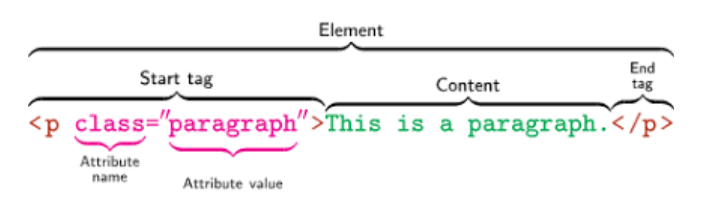
1. Syntax of HTML Elements:
- Elements consist of start and end tags with content in between.
- Syntax: <tagname> Contents… </tagname>
- Supported Tags: HTML elements support nearly all HTML tags.
2. Structure of an HTML Element:
- An element has three parts:
– Start/Opening Tag: Specifies where the content begins.
– Content: Actual content within the opening and closing tags.
– End/Closing Tag: Specifies where the content ends. - The combination of these parts forms a complete element.
Let’s look at a few examples :
| Attribute | Content | End Tag |
|---|---|---|
| <p> | This is paragraph content. | </p> |
| <h1> | This is heading content. | </h1> |
| <div> | This is division content. | </div> |
| <br> | This is for break line |
Here are some examples:
Paragraph Element with a Strong Element (<strong>):
<p>This is a <strong>strong</strong> element.</p>
Anchor Element (<a>) with a Link:
<a href=”https://example.com”>Visit Example</a>
Image Element (<img>) with Source and Alt Attributes:
<img src=”image.jpg” alt=”An example image”>
- Example 1
- Example 2
Nested HTML Elements:
- When an element is used inside another element, it’s called a nested HTML element.
- For example, the <html> element contains both <head> and <body>, making it a nested element
Importance of Closing Tags:
- It’s essential to include the closing tags for non-void HTML elements.
- While modern browsers may be forgiving, omitting closing tags can lead to unexpected behavior, especially with multiple elements.
Empty Elements:
- Empty elements, such as <br>, do not have closing tags and do not display content.
- They serve specific purposes, like line breaks (<br>) or horizontal rules (<hr>).
Understanding these aspects of elements is crucial for creating well-structured and properly formatted web documents.


