Joget DX 8 and Its New Feature

Introduction:
Joget is a low-code platform that enables the construction of web and mobile applications with little to no coding knowledge. It contains a variety of characteristics that enable the quick creation and deployment of corporate applications.
With Joget, an open-source rapid application development platform, both coders and non-coders may quickly and beautifully design business apps. Users can use drag-and-drop to build, configure, create impactful applications, and automate tasks. Because of the environment’s pliability, business users and IT developers can collaborate to design and build pre-built enterprise apps that meet business requirements. Because of the platform’s dynamic plugin design, professional developers can enhance the platform’s features and functionalities and supply new plugins for system integration. The Joget Marketplace offers ready-made apps and plugins for download.
Joget comes in a variety of editions to meet a variety of feature and cost requirements. Fortune 500 enterprises, the government, mid-market businesses, small businesses, departments, or teams all have on-premises or cloud-based solutions.
Features:
Visual App Builder:
Joget DX provides a visual drag-and-drop interface for building web apps, making it simple to create user interfaces, define workflows, and configure form controls without having to write a lot of code.
Process Automation:
By developing and implementing workflows, you can automate business activities. It can handle both basic and sophisticated procedures, with different routing and approval mechanisms.
App Center:
The App Centre in Joget DX allows you to explore, share, and download ready-to-use application templates, plugins, and process templates made by the Joget community. This aids in the acceleration of application development.
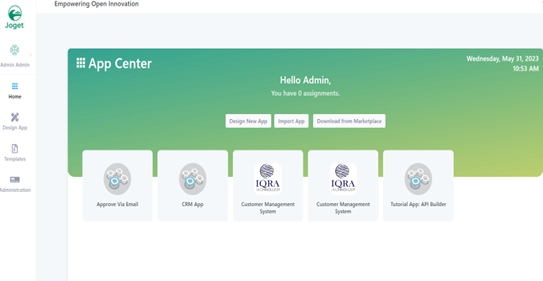
Integrations:
The platform allows for seamless interaction with a wide range of other systems and databases. Web services, APIs, and database connectors can be used to connect to enterprise systems such as ERP, CRM, and HRM systems.
Data Binding :
The process of linking and synchronizing data between form fields and data sources inside your applications is referred to as data binding in Joget. It enables data retrieval, presentation, and submission to be done automatically, minimizing manual work and assuring data consistency.
Forms Builder:
Forms Builder by Joget is a visual design tool that allows you to create and configure forms for your apps without knowing how to code. It includes an easy-to-use interface that lets you drag and drop form components, change their characteristics, and define their behavior.
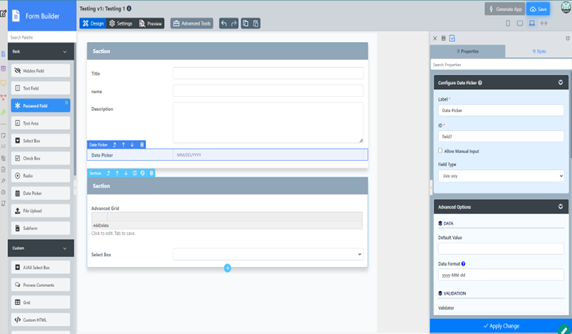
Marketplace :
Thus, the Joget Marketplace serves as a significant center for developers and organizations, allowing them to utilize the pooled experience and creativity of the Joget community to improve their low-code application development initiatives
Reporting and Analytics :
The platform includes reporting and analytics features that may be used to build visual reports, charts, and dashboards. You can examine application data, track performance indicators, and obtain knowledge about your business operations. development.
Extensibility :
Joget DX is extensible via custom plugins, scripts, and interfaces with third-party JavaScript libraries. You can customize the platform’s capabilities to meet your individual needs.
On March 8, 2022, the Joget DX 8 preview edition was released to highlight features and enable early access to impending product innovation. On March 28, 2023, the Joget DX 8 General Availability with upgraded UX and governance features were revealed. Single-page Application SPA, page components, app templates, personalized List views, Government Health Checks and Alerts, and more are among the new features.
User Experience (UX) and Governance were prioritized in the design.
We feel that the rate of innovation at Joget. So, we’re swiftly progressing, and the next generation release – Joget DX 8 – has here!
Users have unanimously praised Joget DX, characterizing it as straightforward, intuitive, easy to use, and having a minimal learning curve. The key focus of DX 8 is on better User Experience (UX) and Governance (Safekeeping, Performance, and Quality Assurance), which makes the platform more accessible to users of diverse competencies and backgrounds.
What’s New in UX?
Single-Page Applications (SPA) and More Responsive User Interface:
Single-Page Applications (SPA) now have built-in functionality for dynamically displaying page content without refreshing the full page.
Dynamic User Interface with Page Components:
Page Components are now supported in the UI Builder, allowing developers to further customize individual pages and add information tiles to show relevant information.
Card View and List Templates, Allowing for Different Presentations:
The List Builder now supports templates, which allows for a variety of graphic displays. Joget DX 8 will provide the ability to show data in a variety of contemporary, configurable card or list formats.
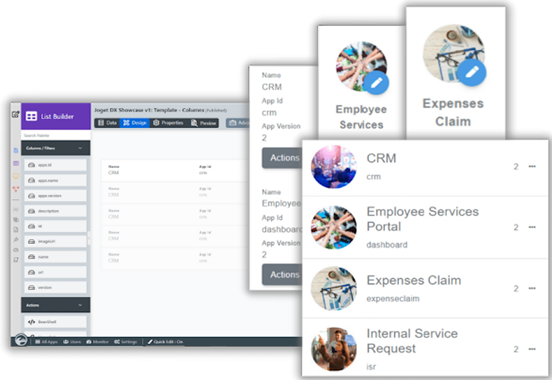
Intuitively Redesigned Visual Builders and Enhanced Property Editor:
Builders have been updated with a new App Composer and upgraded Property Editor to merge all app components into a single view with unique desktop, tablet, and mobile device views.
Property Assistant for Hash Variables:
Joget DX 8 includes a Property Assistant, which is a popup tutorial that assists in the establishment of hash variables to show dynamic data in applications directly inside the constructors.
No-Code Database Wizards:
No-code Database Wizards are now available for external database interaction. Instead of writing SQL code, developers can now graphically configure database connections, queries, and changes.
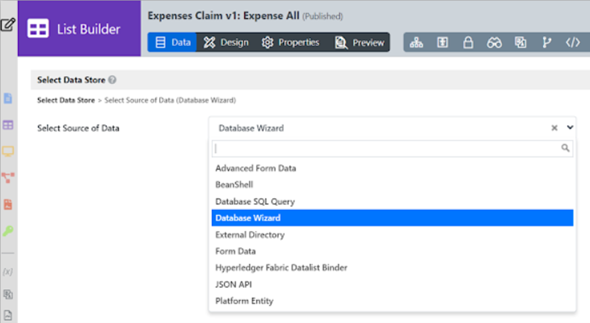
Integrated Process Design and Mapping:
The Process Builder’s usability is enhanced by seamlessly integrating process setup into the Process Builder, as opposed to separate configuration panels in earlier versions.
Data Model Visualization:
The Form Builder clearly manages data relationships, which simplifies data modeling. ERDs are created automatically in real-time to allow developers to readily see data linkages.
Database Optimization and Recommendations:
App designers may now add indexes to keys straight from the visual data model. Non-technical users will be guided by the platform’s automated advice on database optimizations.
What’s New in Governance?
Health Check Report and Alerts:
Joget DX 8 offers automated governance health checks and warnings to help with compliance in crucial enterprise areas including security, performance, and application quality.
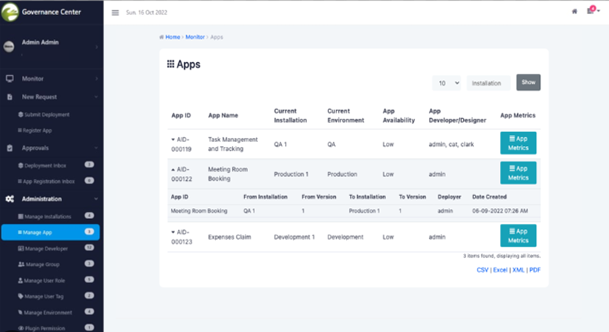
Performance Audit:
To assist identify possible bottlenecks and resource leaks, Joget DX 8 incorporates tests for CPU and memory consumption, as well as response times and database connection utilization.
Security Audit:
Joget DX 8 enhances platform security by performing security audits on user authentication, user interface access, and process participation.
Quality Assurance Audit:
Checks for unusually high error rates and data integrity for ongoing processes are included in Joget DX 8, as is a check for naming conventions to improve the maintainability of built programs.
Integration with the Governance Center:
The future Governance Centre, a centralized site for managing and monitoring Joget installations, apps, and developers inside an organization, will be integrated with Joget DX 8. This will provide a clear picture of the status of larger-scale citizen development programs.
Steps:
Installation:
- Download the installation package for Joget DX from the official website.
- Follow the installation instructions for the platform you choose to use (Windows, Linux, or macOS).
Launch the Joget DX server.
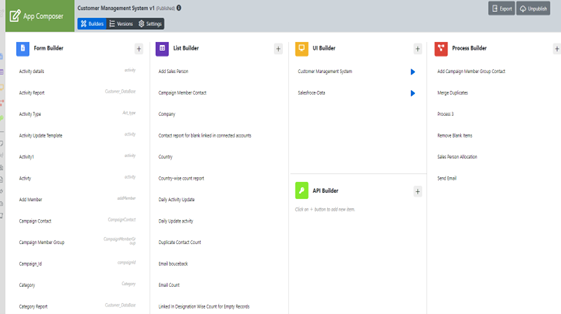
Accessing the Joget DX Console:
- Open a web browser and go to the Joget DX Console URL.
- Use the default administrator account (admin/admin) to log in.
App Creation:
- To begin designing your application, go to the Joget DX Console site and click “Design New App” or “Create New App.”
- Give your application a name and optional description.
Form Design:
- Click on Edit App in the App Center to get the visual interface for developing your application.
- To create a new form, click the “New Form” button.
- To design your form, drag and drop form elements from the palette onto the form canvas.
- Form properties, validation rules, and data bindings can all be configured.
Process Design:
- Click “Design Process” in the Process Builder to create a new process.
- To design your workflow, drag and drop process pieces from the palette into the process canvas.
- Define your process’s sequence of activities, circumstances, and transitions.
- Configure properties such as assignees, timers, and notifications for each processing element
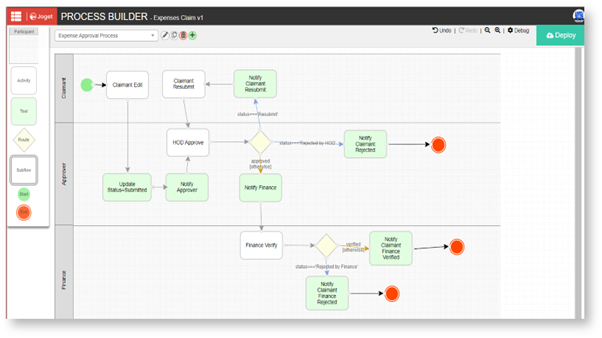
1- Data Management:
- To access the Data Builder, click “Data” in the App Builder.
- Create data tables, specify fields, and establish table linkages.
- Create queries to get and manipulate data.
2- Testing and Iteration:
- Access the deployed application and extensively test its functioning and user experience.
- Gather user feedback and iterate as needed to improve the application.
3- Maintenance and Updates:
- Keep track of the application’s usage and performance.
- Repair any defects or difficulties that arise.
Update and improve as needed in response to user input or new requirements.
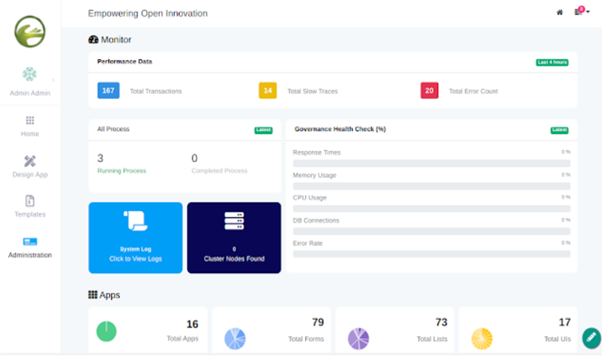
These stages give a high-level overview of the process of building and deploying corporate web applications using Joget DX. The platform, on the other hand, provides a wide range of features and capabilities that may be adapted to unique project requirements.
Get Started with Joget DX 8 :
The public beta of Joget DX 8 is now available. Begin right away.
NOTE: versions are not officially supported under the Support Service Level Agreement (SLA) and are not advised for production use. Any reported community comments or support concerns will be given to the Product Team as ideas for inclusion in a future version.
Conclusion:
Overall, Joget DX simplifies application development, shortens time-to-market, and enables organizations to build scalable and adaptable web applications with sophisticated workflow automation.
That walks you through the entire process, from installing Joget DX to deploying and managing your application. Remember that Joget DX allows for substantial customization and extra capabilities, so you may tailor the steps to your individual project needs and workflow.
Overall, Joget DX 8 improves the low-code development experience by providing developers with a more comprehensive collection of tools and functionality for swiftly developing enterprise-grade apps. Joget DX 8 enables organizations to accelerate digital transformation and promote innovation through better user experience, integration capabilities, process automation, reporting, and security features.
The emphasis in the new edition is on security and governance. It includes improved authentication and authorization procedures, role-based access control, and audit logging. These aspects assure the application data and activities’ integrity, confidentiality, and traceability.


