-
SQL Installing SSMS
-
SQL Syntax
-
SQL Datatype
-
SQL Database
-
SQL Table
-
SQL Select
-
SQL Distinct
-
SQL Count
-
SQL Top
-
SQL Aliases
-
SQL In
-
SQL Insert
-
SQL Update
-
SQL Null
-
SQL Like
-
SQL Wildcards
-
SQL Nested Query
-
SQL Between
-
SQL Unique
-
SQL Primary Key
-
SQL Foreign Key
-
SQL Check
-
SQL Default
-
SQL Database Diagram
-
SQL Stored Procedures
-
SQL Joins
-
SQL Inner Join
-
SQL Left Join
-
SQL Right Join
-
SQL Full Join
-
SQL Trigger
SQL Insert
SQL INSERT statement is a SQL query. It is used to insert a single or multiple records in a table.
There are two ways to insert data in a table:
1. Specify both the column names and the values to be inserted:
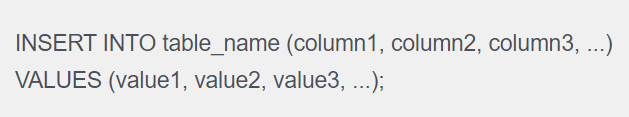
2. If you are adding values for all the columns of the table, you do not need to specify the column names in the SQL query. However, make sure the order of the values is in the same order as the columns in the table. Here, the “INSERT INTO” syntax would be as follows:
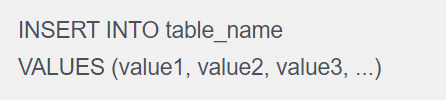
Example
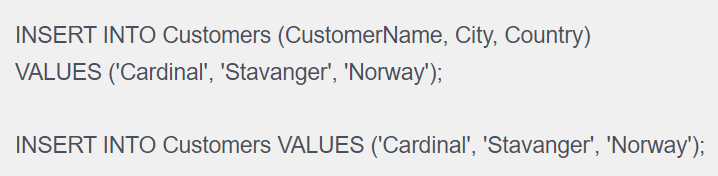
Course Video
NOTE: Practice below practice questions on MSSQL SERVER, it will not execute on site editor.
1. Write A Query to Create Student TABLE with columns StudentID, FirstName, LastName, Age, City AND INSERT 3 RECORDS IN THAT TABLE BY USING COLUMNS.
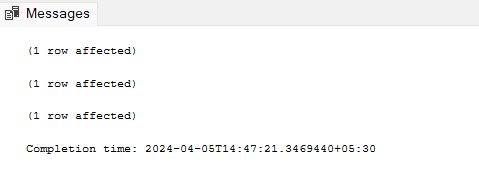
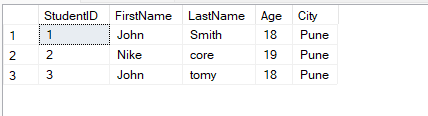
2. Write SQL Query To insert 2 records into the first two columns of Student table.
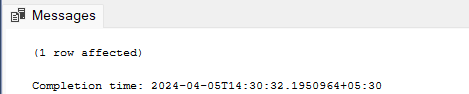
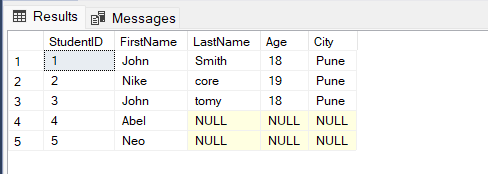
3. WRITE QUERY TO INSERT 5 RECORDS IN THAT TABLE WITHOUT MENTIONING COLUMNS.
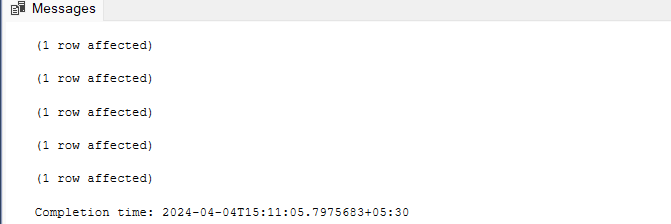
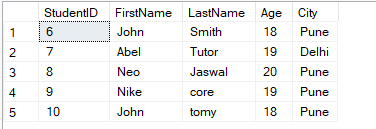
4. Write a SQL Query To insert Multiple Records (5 records) into a table with a single SQL statement.
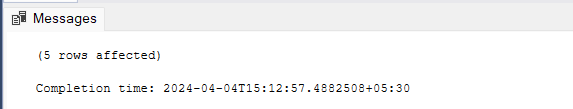
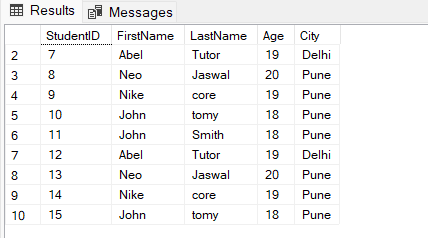
5. Create table Workspace with 3 columns Workspace_Id, Workspace_Name, Workspace_Number and insert 10 records in the table.
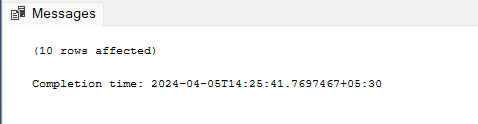
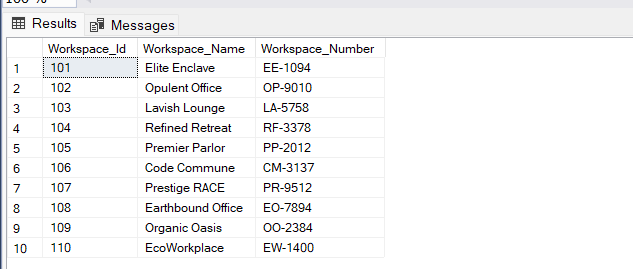
YouTube Reference :
1)Introduction to SQL Server in Hindi/Urdu


