-
SQL Installing SSMS
-
SQL Syntax
-
SQL Datatype
-
SQL Database
-
SQL Table
-
SQL Select
-
SQL Distinct
-
SQL Count
-
SQL Top
-
SQL Aliases
-
SQL In
-
SQL Insert
-
SQL Update
-
SQL Null
-
SQL Like
-
SQL Wildcards
-
SQL Nested Query
-
SQL Between
-
SQL Unique
-
SQL Primary Key
-
SQL Foreign Key
-
SQL Check
-
SQL Default
-
SQL Database Diagram
-
SQL Stored Procedures
-
SQL Joins
-
SQL Inner Join
-
SQL Left Join
-
SQL Right Join
-
SQL Full Join
-
SQL Trigger
SQL Unique
Duplicate values are not allowed in the columns to which the UNIQUE constraint is applied. The column with the unique constraint will always contain a unique value. This constraint can be applied to one or more than one column of a table, which means more than one unique constraint can exist on a single table. Using the UNIQUE constraint, you can also modify the already created tables.
Example:
CREATE TABLE TableName (ColumnName1 datatype UNIQUE, ColumnName2 datatype,…., ColumnNameN datatype);
The following SQL creates a UNIQUE constraint on the “ID” column when the “Persons” table is created:
CREATE TABLE Persons (
ID int UNIQUE,
LastName varchar(255) ,
FirstName varchar(255),
Age int
);
To name a UNIQUE constraint, and to define a UNIQUE constraint on multiple columns, use the following SQL syntax:
CREATE TABLE Persons (
ID int ,
LastName varchar(255) ,
FirstName varchar(255),
Age int,
CONSTRAINT UC_Person UNIQUE (ID,LastName)
);
To create a UNIQUE constraint on the “ID” column when the table is already created, use the following SQL:
ALTER TABLE Persons ADD UNIQUE (ID);
ALTER TABLE Persons ADD CONSTRAINT CH_UNIQUE UNIQUE (ID);
To drop a UNIQUE constraint, use the following SQL:
ALTER TABLE Persons DROP CONSTRAINT CH_UNIQUE;
Course Video
1.create a table with one unique constrain with 5 column includes id, name, age, email, address and phone number and also insert sample data in the table
Hint: Add Unique constrain on ‘id’ column
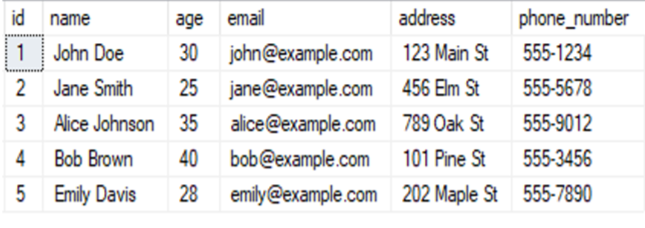
2.create table with two unique constrain
Hint: Add Unique constrain on ‘name’ and ‘age’ column
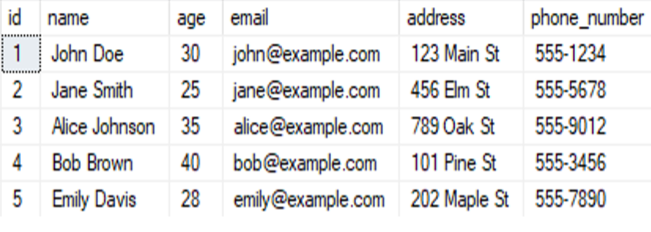
3.alter unique constrain from above table and add the unique constraint to the phone number column
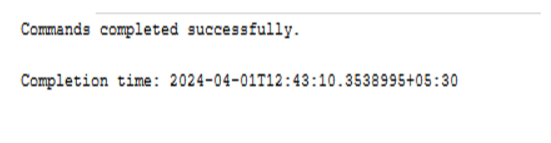
4.Drop unique constrain
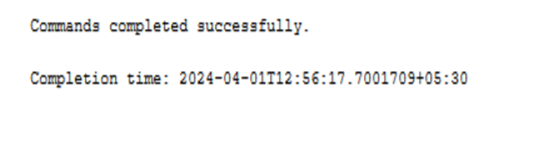
5.Create new table and add unique constrain for combination of two column
Hint: Add unique constrain on email and age
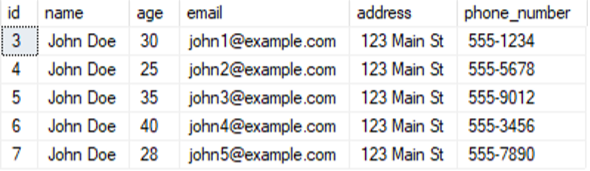
Note: If you try to insert the similar value in the unique key column you will get the error
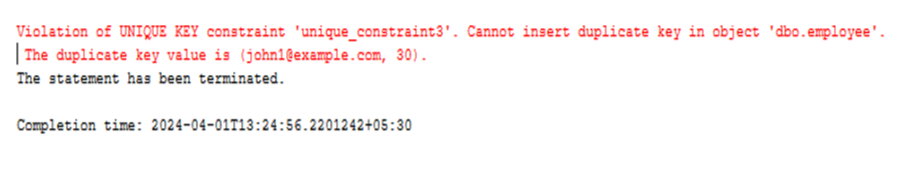
YouTube Reference :
1) SQL Unique in Hindi/Urdu
2) SQL Unique in English


