-
JS Setting Up Environment
-
JS Syntax
-
JS Comments
-
JS Generating OutPut
-
JS Variables
-
JS Data Types
-
JS String
-
JS String Methods & Properties
-
JS Template Literals
-
JS Operators
-
JS Conditional Statements
-
JS Break and Continue
-
JS Functions
-
JS DOM
-
JS DOM Methods and Elements
-
JS DOM HTML/CSS Manipulation
-
JS DOM Navigation & Nodes
-
JS Events
-
JS Array
-
JS Loops
-
JS Object
-
JS Accessors
-
JS Object Constructors
-
JS Prototype & Iterables
-
JS Date & Time Function
-
JS Math Function
-
JS Storage
-
JS Classes
-
JS Map & Set
-
JS Global Scope
-
JS Rest and Spread
-
JS Error Handling
-
JS Asynchronous
-
JS Promise
-
JS Async/Await
-
JS Node.js
-
JS Regular Expression
-
JS Fetch API
-
JS BOM
-
JS Form Validation
-
JS Practiced Example
-
JS Projects
Node.js
Node.js is an open-source, cross-platform runtime environment designed for building server-side and networking applications. It enables the development of server-side logic using JavaScript and can be executed within the Node.js runtime on OS X, Microsoft Windows, and Linux.
Node.js comes equipped with a robust library comprising various JavaScript modules, significantly simplifying the development of web applications. In essence, Node.js can be seen as a combination of a runtime environment and a comprehensive JavaScript library.
Node.js Components:
– Runtime Environment: Executes JavaScript code on the server side.
– JavaScript Library: A collection of modules that aids in web application development.
What Can Node.js Do?
– Dynamic Page Content: Node.js is adept at generating dynamic page content, making it a powerful choice for server-side scripting.
– File Operations: It can perform file-related operations such as creating, opening, reading, writing, deleting, and closing files on the server.
– Form Data Handling: Node.js excels in collecting and processing form data submitted by users.
– Database Interaction: It is proficient in adding, deleting, and modifying data within databases.
Node.js File Characteristics
– Tasks Execution: Node.js files contain tasks that are executed in response to specific events.
– Initialization: These files must be initiated on the server before they have any impact.
– File Extension: Node.js files have the “.js” extension, signifying that they contain JavaScript code.
Where to Use Node.js?
1. I/O Bound Applications: Well-suited for applications heavily reliant on I/O operations.
2. Data Streaming Applications: Ideal for applications involving the streaming of data.
3. Data-Intensive Real-time Applications (DIRT): Suitable for real-time applications dealing with substantial data.
4. JSON APIs Based Applications: Frequently used for building JSON APIs to facilitate communication between clients and servers.
5. Single Page Applications: Commonly employed in the development of single-page applications requiring dynamic updates and real-time interactions.
Node.js Concepts
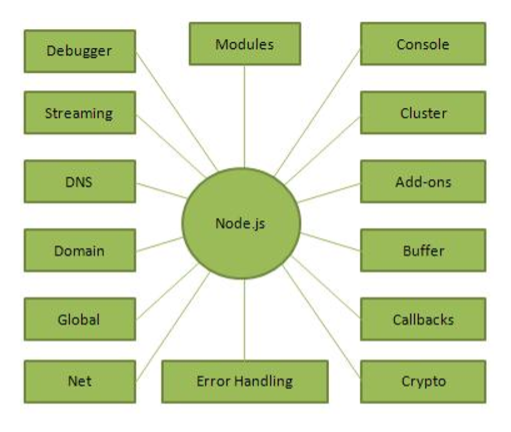
1. Modules: Encapsulate code for reusability.
2. Error Handling: Manage errors in sync and async code.
3. Console: Debugging with logging and error messages.
4. Cluster: Multi-process support for efficient load distribution.
5. Add-ons: Dynamically linked C/C++ modules for performance.
6. Buffer: Raw memory for efficient binary data handling.
7. Callbacks: Functions for asynchronous task completion.
8. Crypto: Provides cryptographic functions for data security.
9. Debugger: Built-in tool for code inspection and debugging.
10. Streaming: Efficient data processing in chunks for large datasets.
11. DNS: Domain Name System functionality for domain lookups.
12. Domain: Manages multiple I/O operations as a group for better error handling.
13. Global: Represents the global context, defining globally accessible variables.
14. Net: Creates TCP servers and clients for building networked applications.


