HTML
CSS
Bootstrap
JavaScript
C#
SQL
Salesforce Admin
Exercise
Study Material
✔ C# Tutorial
✔ C# Basic
✔ C# Control Statement
✔ C# Function
✔ C# Arrays
✔ C# Object Class
✔ C# Properties
✔ C# Inheritance
✔ C# Polymorphism
✔ C# Abstraction
✔ C# Namespace
✔ C# Exception Handling
✔ C# Collections
✔ C# Misc
Integrated Development Environment (IDE)
Visual Studio is like a super toolbox for computer programmers made by Microsoft. It helps them do many things like writing and fixing code, managing projects, and more. It’s great because it works with lots of different programming languages and can be used to make programs for computers, the internet, phones, and even cloud apps.
In simple terms, it’s a powerful tool that makes the life of a programmer easier.
- Link to download : https://visualstudio.microsoft.com/vs/community/
Typical C# Program
- C# program execution starts from main method.
- Code is written inside code blocks(class).
- Method/Function are the action events.
using System;
class Person
{
// Fields
public string Name;
public int Age;
// Method to introduce the person
public void Introduce()
{
Console.WriteLine($”Hi, I’m {Name} and I’m {Age} years old.”);
}
}
This program does the following:
It includes the System namespace, which provides access to the Console class for input and output operations.
The class Program defines a C# class named “Program.”
Inside the class, the static void Main() method is the entry point of the program. When you run the program, execution begins here.
Inside the Main method, Console.WriteLine(“Hello, World!”); is used to print “Hello, World!” to the console.
The program ends when it reaches the end of the Main method.
To run this program, you can use a C# development environment like Visual Studio or Visual Studio Code, or you can compile and run it using the C# command-line tools.
C# Program Execution
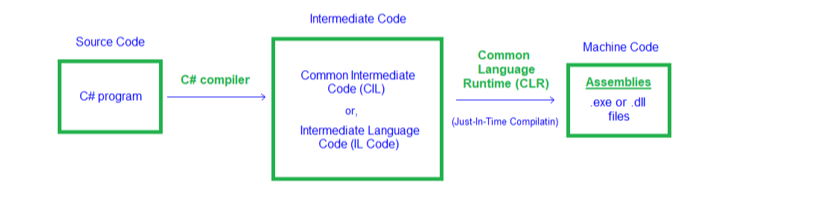
Programs To Practice
- Install IDE to Practice C#.
- Write a Program to print your Name and qualification on console.


