If Else Statement in C#
In C# programming, the if statement is used to test the condition. There are various types of if statements in C#.
For Example:
- if statement
- if-else statement
- if-else-if ladder statement
If Statement
Basic Structure
if (condition)
{
//code for execution
}
Scenario 1: Write a C# program that checks if a person is eligible to create a bank account based on their age. If the age is greater than or equal to 18, it should print “You can create your BankAccount” on the console.
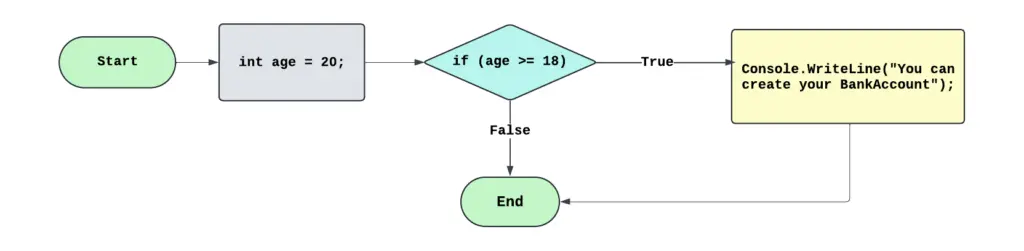
using System;
public class IfExample
{
public static void Main(string[] args)
{
int age = 20;
if (age >= 18)
{
Console.WriteLine(“You can create your BankAccount”);
}
}
}
//Output: You can create your BankAccount
Code Explanation
using System;
public class IfExample
It defines a new class with named - IfExample.
public static void Main(string[] args)
This is the entry point of the program
int age = 20;
It declares a variable named age of type integer and assigns it the value 20.
if (age >= 18)
If statement, checks if the value of the age variable is greater than or equal to 18. If the condition is true, the code inside if block will be executed; otherwise, it will not print anything in the console.
Console.WriteLine(“You can create your BankAccount”);
The code is inside the if block. If the condition (age >= 18) is true, this line will be executed. It prints the message "You can create your BankAccount" to the console..
Output: You can create your BankAccount
You will see the above output in your console.
If Else Statement
Basic structure
if (condition)
{
//code for execution
}
else //previous if condition not met then we will execute else block
{
//code execution
}
Scenario 1: Write a C# program that checks if a person is eligible to create a bank account based on their age. The program should print a different message if the person is under 18. If the condition is true, print “You can create your BankAccount” to the console.
If the condition is false, print “You can’t create your BankAccount, your age is less than 18” to the console.
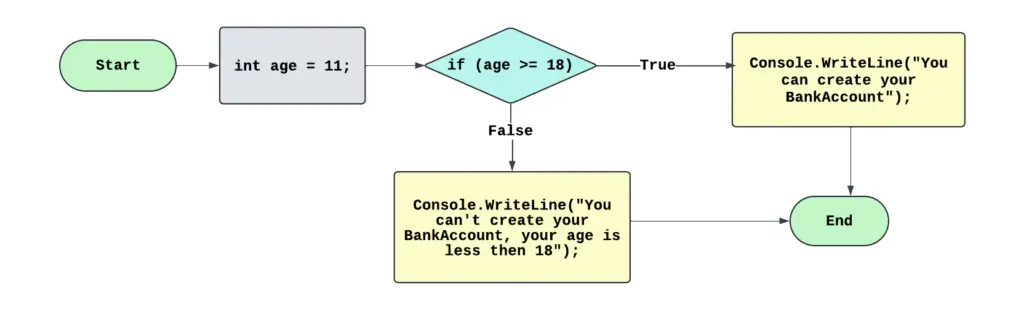
using System;
public class IfElseExample
{
public static void Main(string[] args
{
int age = 11;
if (age >= 18)
{
Console.WriteLine(“You can create your BankAccount”);
}
else
{
Console.WriteLine(“You can’t create your BankAccount, your age is less then 18”);
}
}
}
//Output: You can’t create your BankAccount, your age is less than 18
Code Explanation
using System;
public class IfElseExample
This line defines a new class with named - IfElseExample
public static void Main(string[] args)
This line is the entry point of the program
int age = 11;
This line declares a variable named age of type integer and initializes it with the value 11.
if (age >= 18)
If statement. It checks if the value of the age variable is greater than or equal to 18. If the condition is true, the code inside the if block will be executed; otherwise, the code inside the else block will be executed.
Console.WriteLine(“You can create your BankAccount”);
If the condition (age >= 18) evaluates to true, this line will be executed. It prints the message "You can create your BankAccount" to the console otherwise it will execute else block because the age of 11 is less than 18.
else
This line introduces the default block of code to be executed if the previous conditions are false.
Console.WriteLine(“You can’t create your BankAccount, your age is less then 18”);
If the condition (age >= 18) evaluates to false, this line will be executed. It prints the message "You can't create your BankAccount, your age is less than 18" to the console.
Output: You can’t create your BankAccount, your age is less than 18
You will see the above output in your console.
If Else-If Ladder Statement
Basic Structure
if (condition)
{
//code for execution
}
else if (condition) // previous if condition not met then we check else if conditon
{
//code for executioin
}
else // if previous condition not met then we will execute else block
{
//code execution
}
Scenario 1: Write a C# program that checks a person’s age and categorizes them as a Senior Citizen, eligible to create a bank account, or too young to create a bank account by using if else ladder
If the age is 60 or older, print “You are a Senior Citizen.”
If the age is 18 or older but less than 60, print “You can create your BankAccount.”
If the age is less than 18, print “You can’t create your BankAccount. Your age is less than 18.”
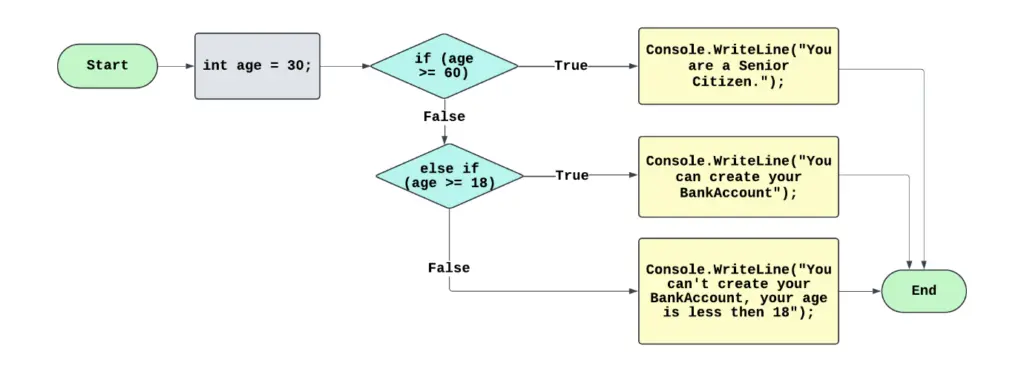
using System;
public class IfElseifLadderExample
{
public static void Main(string[] args)
{
int age = 30;
if (age >= 60)
{
Console.WriteLine(“You are a Senior Citizen.”);
}
else if (age >= 18)
{
Console.WriteLine(“You can create your BankAccount.”);
}
else
{
Console.WriteLine:You can’t create your BankAccount. Your age is less than 18.”);
}
}
}
//Output: You can create your BankAccount
Code Explanation
using System;
public class IfElseifLadderExample
This line defines a new class named - IfElseExample
public static void Main(string[] args)
This line is the entry point of the program
int age = 17;
This line declares a variable named age of type integer and initializes it with the value 30.
if (age >= 60)
if statement. It checks if the value of the age variable is greater than or equal to 60. If the condition is true, the code inside the if block will be executed
Console.WriteLine(“You are a Senior Citizen.”);
If the condition (age >= 60) evaluates to true, this line will be executed. If not, the next condition will be checked. Because age 17 is less than 60 the line “You are a Senior Citizen will not be printed.
else if (age >= 18)
else-if statement, which allows for the evaluation of multiple conditions if the previous conditions are not met. It checks if the value of age is greater than or equal to 18 if yes then it will execute code under the else if block.
Console.WriteLine(“You can create your BankAccount.”);
If the condition (age >= 18) evaluates to true, then this line will be executed. If not, the next condition will be checked. Because age 17 is less than 18 the line “You can create your BankAccount” will not be printed.
else
This line introduces the default block of code to be executed if any previous values are not met.
Console.WriteLine(“You can’t create your BankAccount. Your age is less than 18.”);
else block. If previous conditions (age >= 60) and (age >= 18) are equal to false, then this line will be executed because the age is less than 18.
Output: You can’t create your BankAccount, your age is less than 18
You will see the above output in your console.
Course Video
Course Video In English
YouTube Reference
Task:
1. Do you want Health Insurance ?
a.If no then print Thank you
Output
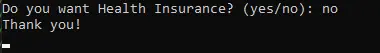
b.if yes then continue below 2nd question
Output
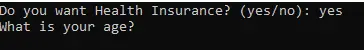
c.if input is not equals to yes or no then show error.
Output
2. a.If age is less then 21 then insurance cost is 1500
Output
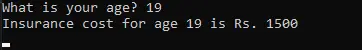
b.If age is between 21 and 50 then insurance cost is 2000
Output
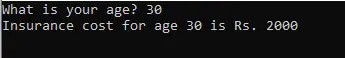
c. If age is more then 50 then insurance cost is 3000
Output
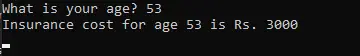
3. In which Standard you are ?
a. if you are from 5th standard then you have to go at 1st floor for exam.
Output
b. if you are from 6th standard then you have to go at 2nd floor
Output
c. if you are from 7th standard then you have to go at 3rd floor.
Output
d. other wise goto library for exam.
Output
4.What’s your budget for car purchasing ?
a.if less then 50 lakhs you can take fortuner.
Output
b.if 50 lakhs you can take Mercedes
Output
c.if greater then 50 lakhs you can take BMW M4.
Output
d.if 1Crore or greater then 1 Crore you can take ferrari.
Output
5. Class and If-Else:
Create a class named Person with properties Name, Age, and Gender.
In the main method, create an object of Person and set its properties.
Use an if-else statement to print “Adult” if the Age is 18 or older, otherwise print “Minor”.
6. Constructor and If-Else:
Create a class named Student with a constructor that initializes Name and Grade.
In the main method, create an object of Student.
Use an if-else statement to print “Pass” if the Grade is 50 or above, otherwise print “Fail”.
7. Static Members and If-Else:
Create a class named Utility with a static method IsEven(int number) that returns true if the number is even.
In the main method, use the IsEven method to check if a number (e.g., 10) is even. Print “Even” if true, otherwise print “Odd”.
8. Namespaces and If-Else:
Create a namespace Company.Employees with a class Employee having properties Name and Salary.
In the main method, create an object of Employee.
Use an if-else statement to print “High Salary” if the Salary is greater than 100,000, otherwise print “Low Salary”.
9. DateTime and If-Else:
Get the current date using DateTime.Now.
Use an if-else statement to print “Weekend” if today is Saturday or Sunday, otherwise print “Weekday”.
10. Class and Constructor with If-Else:
Create a class named Book with properties Title and Price, and a constructor to initialize them.
In the main method, create an object of Book.
Use an if-else statement to print “Expensive” if the Price is above 500, otherwise print “Affordable”.
11. Static Property and If-Else:
Create a class named Settings with a static property IsDarkModeEnabled.
In the main method, use an if-else statement to print “Dark Mode is On” if IsDarkModeEnabled is true, otherwise print “Dark Mode is Off”.
12. Namespace with DateTime and If-Else:
Create a namespace WeatherApp with a class Weather having a method GetTemperature() that returns the current temperature.
In the main method, use an if-else statement to print “Hot” if the temperature is above 30°C, otherwise print “Cool”.
13. DateTime and Static Method with If-Else:
Create a class named DateHelper with a static method IsLeapYear(int year) that returns true if the year is a leap year.
In the main method, use an if-else statement to check if the current year is a leap year and print “Leap Year” if true, otherwise print “Not a Leap Year”.
The if-else statement in C# allows you to execute different blocks of code based on a condition. If the condition evaluates to true, the code inside the if block runs; otherwise, the code in the else block runs.
If none of the conditions are true and there is an else block, the code inside the else block will execute. If there’s no other block, nothing happens.
The syntax of an if-else statement in C# is straightforward and allows you to execute different blocks of code based on a condition. Here’s an example:
if (condition) {
// Code to execute if the condition is true
} else {
// Code to execute if the condition is false
}
Example:
int number = 10;
if (number > 5)
{
Console.WriteLine("Number is greater than 5.");
}
else
{
Console.WriteLine("Number is 5 or less.");
}
In this example:
- The condition
number > 5is evaluated. - If true, the first block executes and prints:
Number is greater than 5. - If false, the second block executes.
Yes, you can use logical operators like && (AND), || (OR), and ! (NOT) to combine multiple conditions in an if statement. For example:
if(x > 10 && y < 5)
{
//code if both conditions are true!
}
Use if-else when you need to evaluate complex conditions or ranges. Use a switch when you need to evaluate a single variable against multiple fixed values for cleaner, more readable code.
Yes, free video tutorials on if-else statements in C# are available in Hindi at Iqra Academy, designed specifically for beginners.
Control statements in C# manage the flow of execution in a program. These include:
- Decision-making statements: if, if-else, switch.
- Looping statements: for, while, do-while, foreach.
- Jump statements: break, continue, goto, return.
Looping statements in C# repeat a block of code while a condition is true. Common loops include:
- for loop: Iterates a set number of times.
- while loop: Repeats while a condition is true.
- do-while loop: Executes at least once, then checks the condition.
- foreach loop: Iterates through collections.
Yes, free Hindi video tutorials on looping statements in C# are available at Iqra Academy, covering examples of for, while, do-while, and foreach loops.
Control and looping statements are essential for creating efficient, dynamic, and interactive programs by enabling conditional logic and repetitive tasks.
Practice writing small programs like:
- Printing numbers using loops.
- Creating a simple calculator with if-else or switch.
Use free online code editors like dotnetfiddle.net.


