Microsoft PowerApps Demo
Build Smarter, Faster, and Scalable Business Applications
Microsoft PowerApps is a powerful low-code platform that allows businesses to design, develop, and deploy custom applications with ease. Whether you want to automate supplier management, streamline sales processes, or simplify employee workflows, PowerApps—combined with Power Automate and Dataverse—provides a secure and scalable solution.
Our PowerApps demos showcase real-world scenarios that prove how quickly your organization can move away from manual, disconnected systems and embrace efficient digital workflows.
Supplier Portal – Built on Power Apps
Our Power Apps-based Supplier Portal streamlines supplier management and enhances the Procure to Pay process. It offers a seamless digital experience for suppliers. Key features include online registration with automatic confirmation emails. Suppliers can also submit their details for approval, ensuring a structured onboarding process. Furthermore, the portal enables suppliers to view purchase orders, delivery status, and real-time payment updates. Invoice creation and online submission are also facilitated, streamlining processing and approval. With automated workflows, real-time tracking, and a self-service interface, the portal improves transparency, efficiency, and collaboration, making supplier interactions smoother and more efficient.
Key Features
● Online Supplier Registration – Simplify onboarding with digital forms and automated approval workflows.
● Secure Document Management – Collect and store compliance certificates, contracts, and tax details.
● Purchase Order Tracking – Give suppliers real-time visibility into orders and delivery updates.
● Invoice Submission & Approval – Allow suppliers to create, submit, and track invoices online.
● Supplier Performance Scorecards – Monitor KPIs like delivery timelines and quality ratings.
● Centralized Communication Hub – Manage supplier queries and notifications within the portal.
● Multi-Language & Mobile Access – Enable suppliers worldwide to collaborate anytime, anywhere.
● Analytics & Reporting – Gain insights into spend, supplier performance, and procurement trends.
● Role-Based Access Control – Ensure security with tailored access permissions.
● Compliance & Audit Trail – Maintain records of approvals and interactions for governance
Supplier Creation System – Powered by Power Apps, Power Automate, and Dataverse
The Supplier Creation System is designed to streamline the entire process of adding and approving new suppliers. Built using Power Apps and Dataverse, it allows users to easily submit supplier details through a form, while Power Automate handles the approval workflow, routing requests to the appropriate approvers based on a predefined hierarchy.
By centralizing all supplier data within Dataverse, this system ensures that information is consistent, easy to manage, and accessible in real-time. The automated process reduces manual errors, speeds up approvals, and keeps everything transparent. It also sends notifications to approvers to keep things moving without delays. This digital solution not only simplifies supplier management but also improves overall efficiency and accuracy.
Key Features
● Intuitive Supplier Submission Form – Users can easily input supplier details with guided fields and validation rules.
● Automated Approval Routing – Power Automate directs requests to the correct approvers based on hierarchy and rules.
● Real-Time Data Centralization – All supplier information is stored in Dataverse, ensuring consistency and accessibility.
● Multi-Level Approval Tracking – Monitor the status of each request across multiple approval stages.
● Instant Notifications & Reminders – Approvers and requestors receive automated alerts to prevent bottlenecks.
● Customizable Approval Workflows – Adapt the workflow to suit organizational policies and compliance requirements.
● Audit Trail & Activity Logging – Track all changes, approvals, and actions for transparency and accountability.
● Duplicate Detection & Validation – Prevent duplicate supplier entries with automated checks.
● Role-Based Access Control – Ensure only authorized personnel can view or edit supplier data.
● Integration with Downstream Systems – Connect with ERP, procurement, or finance systems for seamless updates.
● Analytics & Reporting – Gain insights into supplier onboarding times, approval bottlenecks, and workflow efficiency.
● Mobile-Friendly Interface – Submit, approve, and track supplier requests on the go.
CRM System - Build on Power Apps, Power Automate, and Dataverse
The Sales CRM System is designed to optimize and digitalize the entire sales process, from lead generation to order fulfillment. Built using Power Apps, Power Automate, and Dataverse, it allows users to manage leads, opportunities, quotes, and orders efficiently through an integrated, user-friendly interface.
With all customer and sales data centralized in Dataverse, this system ensures consistency, real-time accessibility, and data security. Automated workflows reduce manual effort by handling quote and order approvals and automatically posting approved orders to the ERP. Notifications keep team members informed, minimizing delays and ensuring smooth progression. This streamlined approach not only simplifies sales management but also boosts productivity and accuracy across the sales cycle.
Key Features
● Lead & Opportunity Management – Track, prioritize, and nurture leads and opportunities with intelligent dashboards.
● Integrated Quote Generation – Create and manage quotes with pre-defined templates and approval workflows.
● Order Management & Fulfillment – Automatically post approved orders to ERP and track fulfillment status.
● Centralized Customer Data – Store all customer, sales, and interaction data in Dataverse for consistency and accuracy.
● Automated Approval Workflows – Streamline quote, discount, and order approvals using Power Automate.
● Activity Tracking & Reminders – Monitor follow-ups, meetings, and tasks with automated alerts to the sales team.
● Customizable Sales Pipelines – Visualize sales stages and configure pipelines according to business processes.
● Role-Based Access Control – Restrict access to sensitive customer and sales data based on user roles.
● Analytics & Reporting – Generate real-time insights on sales performance, revenue trends, and pipeline health.
● Email & Communication Integration – Log emails, calls, and meetings to maintain a complete interaction history.
● Mobile-Ready Interface – Manage leads, opportunities, and orders from smartphones and tablets.
● Customer Interaction History – Maintain a full audit trail of all interactions for better relationship management.
Custom Travel Expense Claim System – Powered by Power Apps, Power Automate, and Dataverse
Explore our custom-built Travel Expense Claim System developed using Power Apps, Power Automate, and Dataverse, designed to streamline the entire expense claim process from submission to approval. This solution allows employees to effortlessly create, track, and manage travel expense claims, while automated workflows facilitate timely approvals by line managers, department heads, and finance teams. Integrated with email notifications, an approval hierarchy, and real-time status tracking, the system offers full transparency and efficiency in managing travel expenses within the Microsoft Power Platform.
Key Features
● Employee-Friendly Claim Submission – Easily submit travel expenses with pre-defined categories and attachments.
● Automated Multi-Level Approval – Route claims to managers, department heads, and finance teams based on configurable rules.
● Real-Time Status Tracking – Monitor the progress of each claim at every approval stage.
● Policy Compliance Validation – Automatically check submitted claims against company travel policies and thresholds.
● Expense Item Categorization – Classify expenses by type (transport, lodging, meals, etc.) for accurate reporting.
● Integrated Notifications & Alerts – Receive automatic updates for pending approvals, rejections, or queries.
● Centralized Data Storage in Dataverse – Maintain consistent, secure, and accessible records of all claims.
● Analytics & Reporting Dashboards – Gain insights on departmental spend, claim patterns, and approval timelines.
● Mobile Access & Submission – Submit and track claims anytime from smartphones or tablets.
● Customizable Workflow Rules – Tailor the approval hierarchy and escalation rules as per organizational needs.
● Attachment & Receipt Management – Upload receipts and supporting documents digitally for verification.
● Audit Trail & Compliance – Track all changes, approvals, and rejections to maintain full accountability.
Why Choose Microsoft PowerApps for Business Applications?
- Low-Code Development: Rapidly build apps without advanced coding skills.
- Enterprise Security: Microsoft cloud ensures compliance and data protection.
- Cost-Efficient: Cut down on traditional development costs.
- Cross-Platform: Apps work seamlessly on desktop, web, iOS, and Android.
- Powerful Integrations: Connect with Microsoft 365, Dynamics 365, ERP, CRM, and third-party tools.
Automation & Efficiency: Power Automate streamlines repetitive tasks.
Every success counts, we do build value for clients
With our Power Apps experts, businesses can digitize processes, automate workflows, and build scalable apps that improve efficiency and deliver measurable results faster.
CLIENTS WHO TRUST US
We’ve had the privilege of supporting these clients in achieving their digital goals.






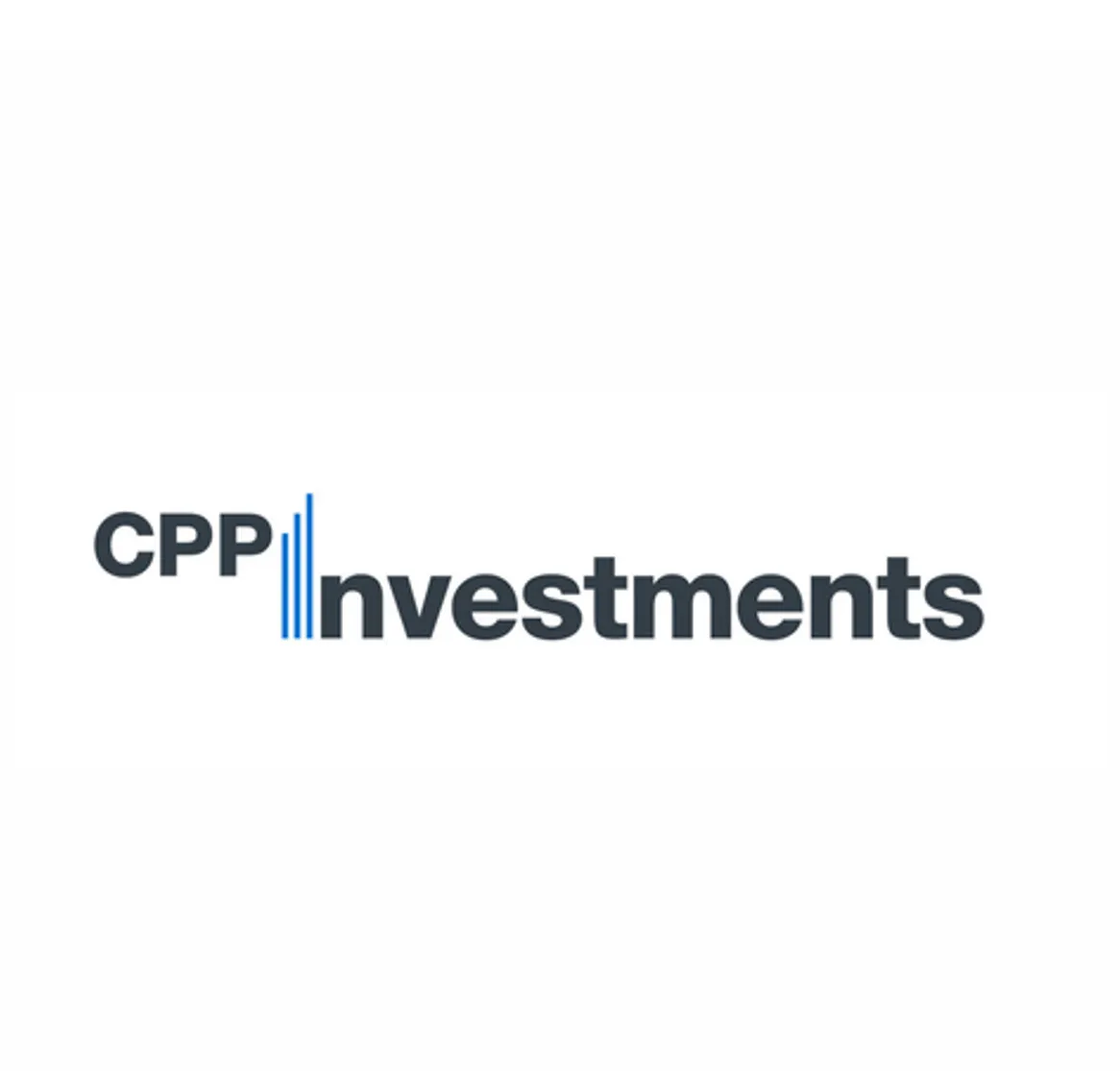























Trusted by Businesses Worldwide
Ready to Get Expert Microsoft PowerApps Services?
Book Your Free Microsoft PowerApps Demo Today
📞 Schedule a Free Consultation | Get Your Demo Now📩
Looking to see how PowerApps can transform your business processes? We offer customized Microsoft PowerApps demos to help you explore app development, automation, and integration possibilities tailored to your needs. Whether you want to streamline workflows, build custom apps, or enhance productivity, our experts will walk you through real use cases and solutions. Book your free PowerApps demo today and discover how to turn ideas into powerful business apps quickly and cost-effectively!
A walkthrough showing how PowerApps builds custom apps like supplier portals, CRM, and expense claim systems.
To see real use cases, learn how automation saves time, and evaluate the ROI for your business.
Businesses of all sizes in industries like manufacturing, retail, healthcare, finance, and IT.
Supplier Portal, Supplier Creation System, CRM System, and Travel Expense Claim System.
Yes, PowerApps is available globally, including USA, UK, India, UAE, Canada, and Europe.
Yes, it integrates with Microsoft 365, Dynamics 365, SharePoint, ERP, CRM, SQL, and third-party apps.
PowerApps pricing depends on licensing (per app or per user). Costs vary by features, usage, and connectors. The demo helps you choose the right plan for your budget.
Yes, PowerApps supports offline capabilities with data sync once you’re back online.
Handling very large datasets, excessive controls, or non-delegated queries can impact performance. Following best practices ensures smooth usage.
It uses role-based access, Microsoft Dataverse security, encryption, and compliance features to protect your data.
Most demos run 30–60 minutes, depending on the use cases and questions.
No. The demo is business-friendly and designed for both technical and non-technical audiences.
Yes. We provide tailored demos based on your workflows, industry, and integration needs.
PowerApps is a low-code platform, so most apps are built with minimal or no coding.





