SQL Primary Key
The PRIMARY KEY constraint uniquely identifies each record in a table. Primary keys must contain UNIQUE values, and cannot contain NULL values. A table can have only ONE primary key; and in the table, this primary key can consist of single or multiple columns (fields).
Example:
CREATE TABLE TableName (ColumnName1 datatype PRIMARY KEY, ColumnName2 datatype,…., ColumnNameN datatype);
The following SQL creates a PRIMARY KEY on the “ID” column when the “Persons” table is created:
CREATE TABLE Persons (
ID int PRIMARY KEY,
LastName varchar(255) ,
FirstName varchar(255),
Age int
);
To allow naming of a PRIMARY KEY constraint, and for defining a PRIMARY KEY constraint on multiple columns, use the following SQL syntax:
CREATE TABLE Persons (
ID int,
LastName varchar(255) NOT NULL,
FirstName varchar(255),
Age int,
CONSTRAINT PK_Person PRIMARY KEY (ID,LastName)
);
Note: In the example above there is only ONE PRIMARY KEY (PK_Person). However, the VALUE of the primary key is made up of TWO COLUMNS (ID + LastName).
To create a PRIMARY KEY constraint on the “ID” column when the table is already created, use the following SQL:
ALTER TABLE Persons ADD PRIMARY KEY (ID);
To allow naming of a PRIMARY KEY constraint, and for defining a PRIMARY KEY constraint on multiple columns, use the following SQL syntax:
ALTER TABLE Persons ADD CONSTRAINT PK_Person PRIMARY KEY (ID,LastName);
Note: If you use ALTER TABLE to add a primary key, the primary key column(s) must have been declared to not contain NULL values (when the table was first created).
To drop a PRIMARY KEY constraint, use the following SQL:
ALTER TABLE Persons DROP CONSTRAINT PK_Person;
Course Video
1. Creates a PRIMARY KEY on the “ID” column when the table is created and also add not null constrain

2.Create table with 5 column and add primary key to the first column
Hint: Add primary key to the employee id column
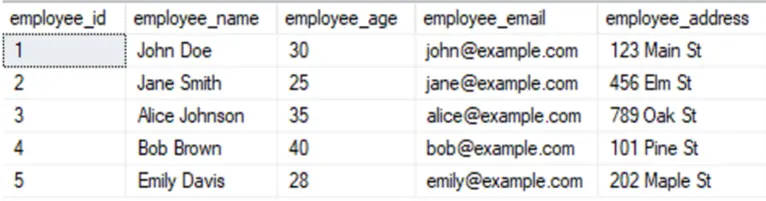
3.Create a table without primary key and add primary key using alter table
Hint: Primary key was added to the customer id column by alter table
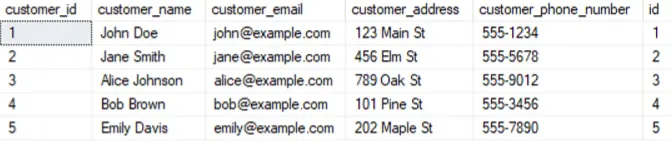
4.create a new table with sales name and add the primary key with the combination of the two column
Hint: Primary key was added to the sales id and product id
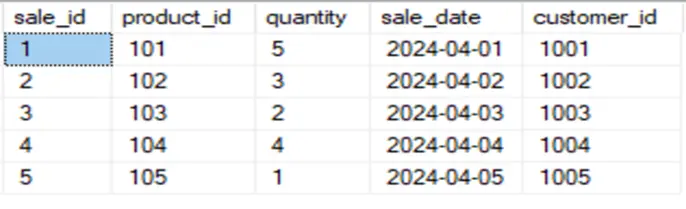
5. Write a sql query to drop primary key constrain
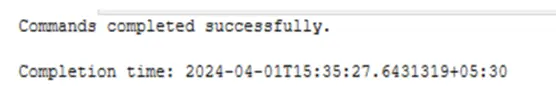
6. Design a database schema for a hotel management system. Create a table named “Hotel_Room” with the following columns: Room_ID (primary key), Room_Name, Room_Number (unique), Room_Type, and Price_Per_Night. Ensure that each room has a unique n notnull ID and that the room numbers are unique within the hotel. Insert 10 records into the “Hotel_Room” table, ensuring that the room types are diversified (e.g., single, double, suite) and the prices per night vary accordingly. Additionally, enforce constraints to ensure that the Room_Type is not null.
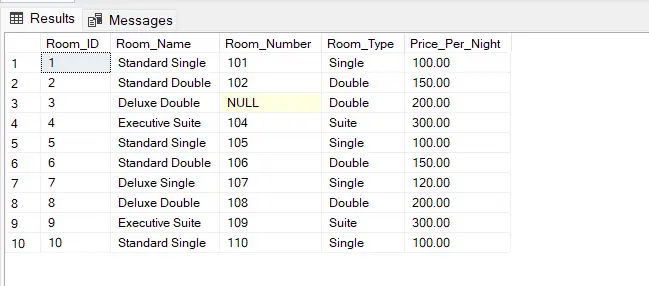
7. Create a table named “Employee_Details” with the following columns: Employee_Details_ID (auto-incremented), Employee_ID, Joining_Date, Position, and Manager_ID. Insert 8 records into the “Employee_Details” table. Ensure that each record has a unique Employee_Details_ID. After creating the table, add a primary key constraint to the “Employee_Details_ID” column using the ALTER TABLE statement.
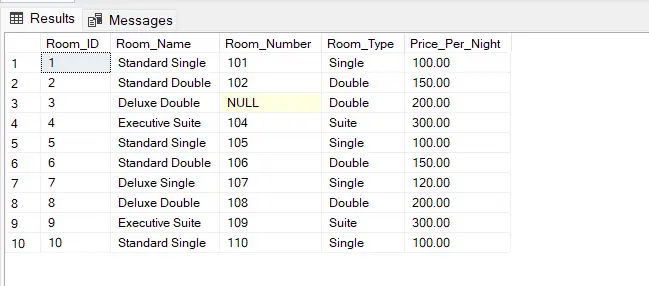
8. Craft a SQL script to define a table named “Items,” incorporating an “ID” column as the primary key, ensuring data integrity and uniqueness. Additionally, enforce the constraint of item name being “NOT NULL,”.
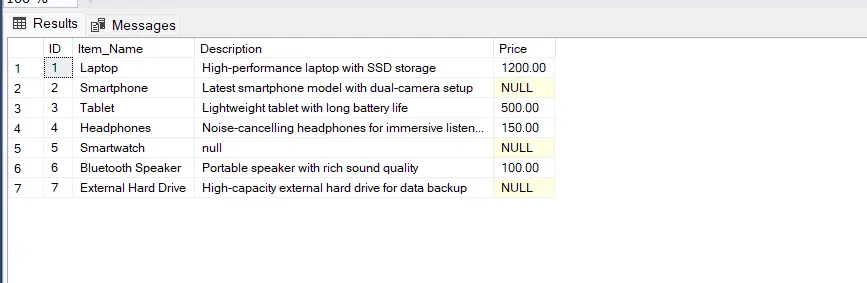
9. Compose a SQL query designed to alter the table structure by removing the primary key constraint from the Items table.
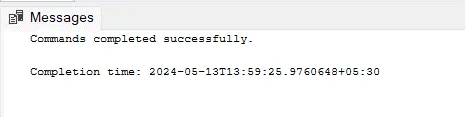
YouTube Reference :
1) SQL Primary Key in Hindi/Urdu
2) SQL Primary Key in English
The SQL PRIMARY KEY is a constraint used to uniquely identify each record in a database table. A table can only have one primary key, and it cannot contain NULL values.
You can define a primary key during table creation or by altering an existing table:
- During Creation:
sqlCopy codeCREATE TABLE Employees ( id INT PRIMARY KEY, name VARCHAR(100) );
- Altering an Existing Table:
sqlCopy codeALTER TABLE Employees ADD PRIMARY KEY (id);
Yes, a primary key can consist of multiple columns, known as a composite key. Example:
sqlCopy codeCREATE TABLE Orders ( order_id INT, product_id INT, PRIMARY KEY (order_id, product_id) );
- PRIMARY KEY: Ensures uniqueness and disallows NULL values.
UNIQUE Constraint: Ensures uniqueness but allows one or more NULL values.
A foreign key in another table references the primary key of a related table to establish a relationship. For example:
sqlCopy codeCREATE TABLE Customers ( customer_id INT PRIMARY KEY ); CREATE TABLE Orders ( order_id INT PRIMARY KEY, customer_id INT, FOREIGN KEY (customer_id) REFERENCES Customers(customer_id) );
- Choose columns with unique and stable values, like IDs.
- Avoid using frequently changing columns as primary keys.
- Index the primary key for efficient data retrieval.
The database will throw an error, indicating a violation of the primary key constraint.
Yes, you can drop a primary key using the following SQL statement:
sqlCopy codeALTER TABLE table_name DROP PRIMARY KEY;
- Single-column PRIMARY KEY:
sqlCopy codeCREATE TABLE Users ( user_id INT PRIMARY KEY, username VARCHAR(50) );
- Composite PRIMARY KEY:
sqlCopy codeCREATE TABLE Enrollment ( student_id INT, course_id INT, PRIMARY KEY (student_id, course_id) );
You can explore our SQL PRIMARY KEY Tutorial for more examples and detailed explanations.


