Invoices Creation
What is an Invoice and why do we use it?
An Invoice is a document issued by a seller to a customer that specifies the amount due for goods or services delivered. It helps keep a record of sales and payments. We use invoices to request payment from customers and to keep track of sales transactions for accounting and tax purposes.
Example:
If you sell 10 Organic T-shirts to a customer, you generate an invoice showing the quantity, rate, taxes, and total amount due.
Here are the steps for creating an invoice:
Step 1. Click on the “Sales Order”.
Step 2. Then click on the ‘Convert” Button after that click on “Convert to Invoice Button”.
Note: Note: When we convert a sales order to an invoice from here, the invoice is automatically generated and ready based on the sales order. We can then make changes to it as needed.
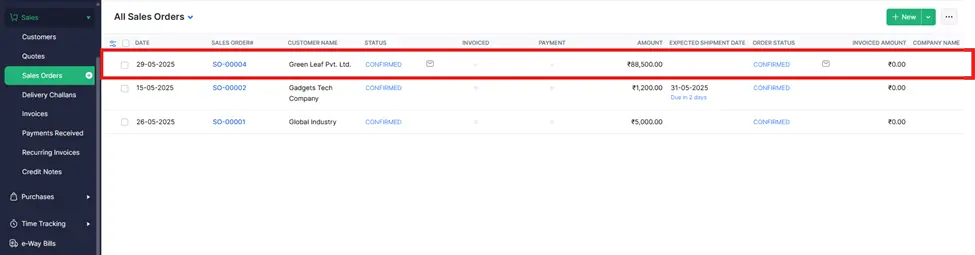
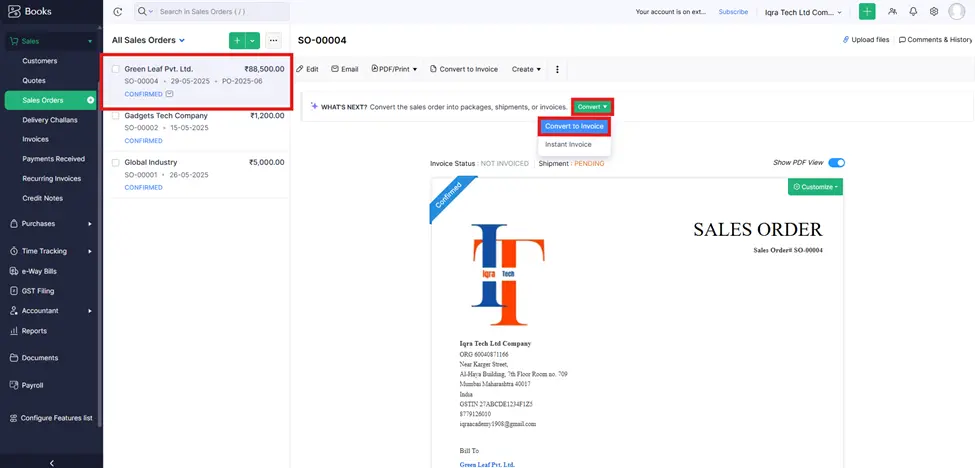
Step 3. Now you can see the invoices details is already exists. Like Select the Customer Name, Invoice, Order Number, payment term, Invoice Date, select currency, added item details, price quantity, tax, and Fill Out the shown on the screen.
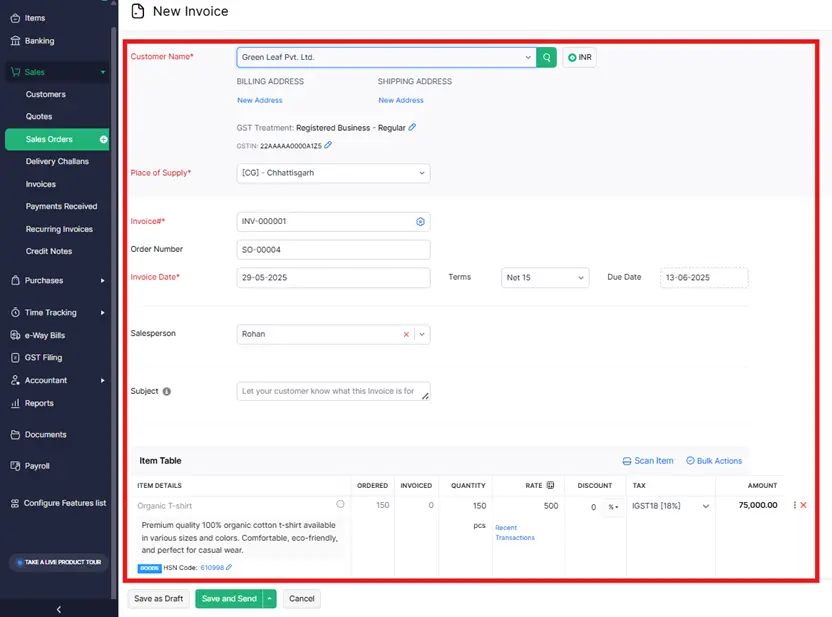
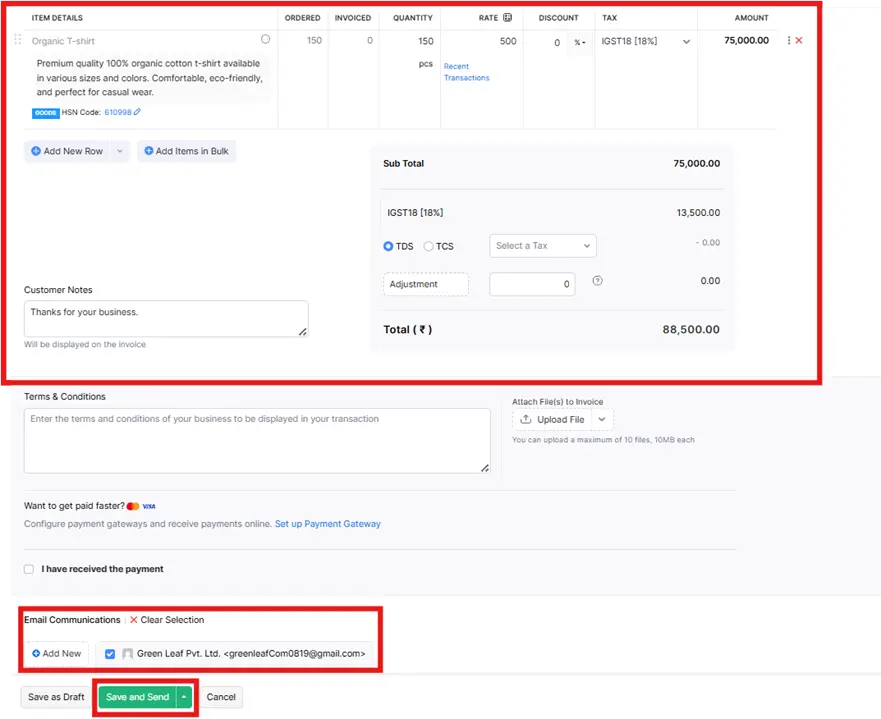
Step 4. If needed some requirements so you can add.
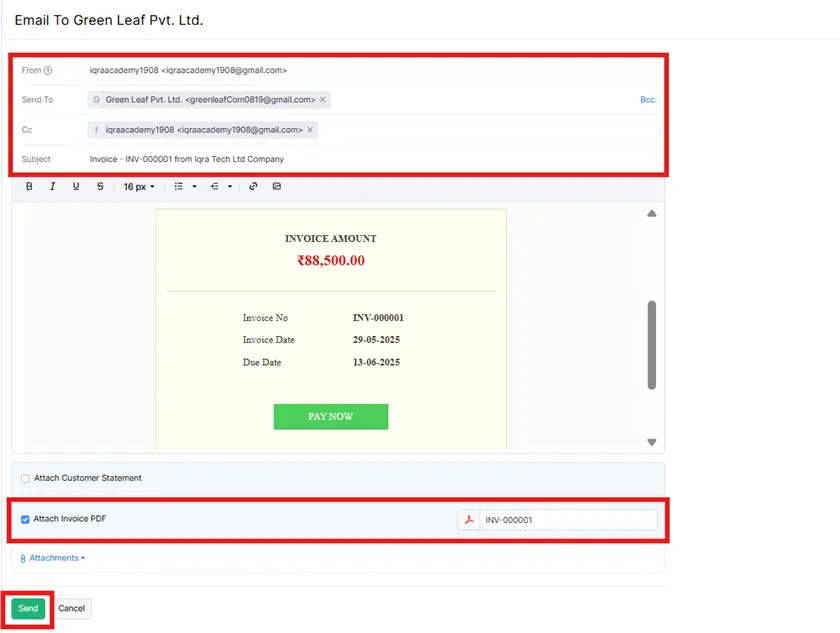
Step 5. After saving the Invoices, the email form will appear where the customer’s email is automatically added. You can review the email, attach the Sales order PDF, and then click the “Send” button to send the Invoice to the customer.
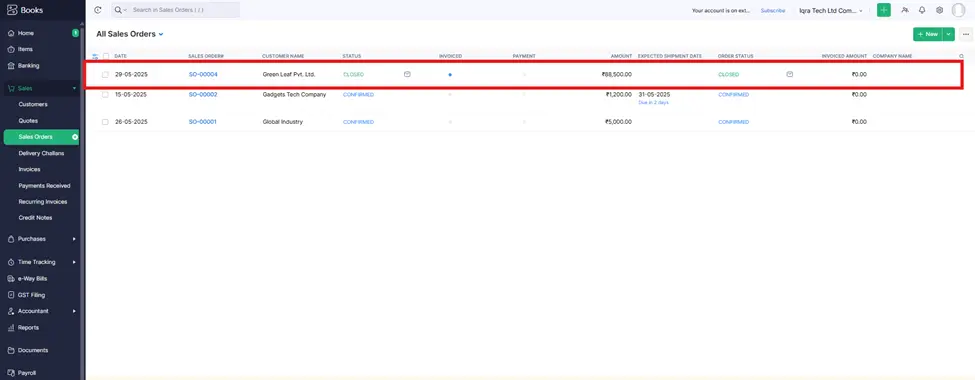
generated and shown on-screen above-mentioned image.
By following these steps, you can successfully create an invoice.


